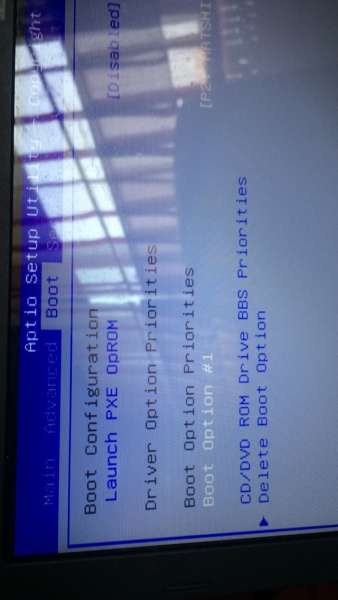
Laptop acilirken "Reboot and select Proper boot device" diye bir ekran cikiyor. Windows 7, Markasi asus. Dun aksam gayet normaldi, hic bir sorun yoktu fakat bugun bu sekilde. Herhangi bir hdd vs takilmadi. Yani bu sorun neden oldu bilmiyorum.
Interneten arastirip BIOS'ta boot menusunden degisiklik yapmayi denedim fakat benim menude sadece "boot configuration-launch PXE OpROM(enable-disable)", boot priorities option 1: P2:MATSHITADVD-RAM", "CD/DVD ROM drive bbs priorities" seklinde secenekler var. Yani hdd seceneklerini veya boot options degistiremiyorum.
Yardimci olursaniz cok sevinirim

açılırken f12 ye basın boot options çıkacak mı bakın.
hdd gitmiş gibi lisdteden.
olmazsa pili söküp 20 dakika bekleyin tekrar deneyin.
windows 8 mi işletim sistemi?
şöyle birşeyler buldum :
On systems with Windows 8 pre-installed, you can access the UEFI (BIOS) setup screens from the Windows 8 boot menu:
Press the Windows key + C, or swipe in from the right edge of the screen to open your Charms.
Click Settings.
Click Change PC Settings.
In PC Settings, select General.
Under Advanced startup, click Restart now. The system will restart and show the Windows 8 boot menu.
In the boot menu, select Troubleshoot.
In the Troubleshoot menu, select Advanced options.
In the Advanced options menu, select UEFI Firmware Settings.
Click Restart to restart the system and enter UEFI (BIOS).


Windows 7.
Pili cikarip tekrar acmayi bir kac kez denedim ama ise yaramadi. Hala ayni ekran cikiyor.


usb falan bağlı değildir inşalalh cihaza.
