windows fotoğraf görüntüleyicisi bu fotoğrafı sizde de bi acaip açıyor mu?

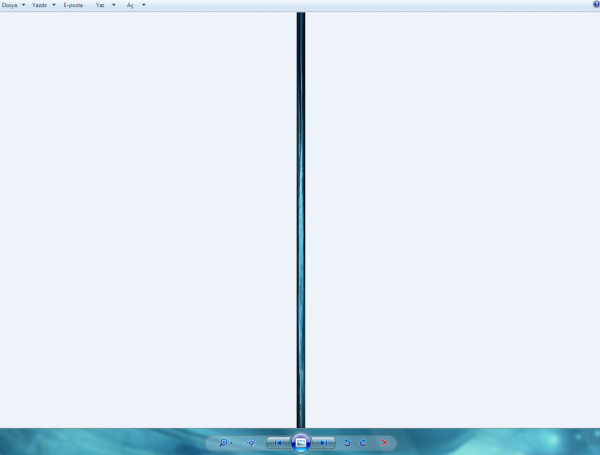
simdi resim 1 e koyduğum fotoya tıkladığımda nedense karşıma resim 2 deki hali geliyor.
fullscreen veya paint ile açınca düzgün ama bu niye böyle ya bi bakın sizde de böyle mi deli olcam.
orijinal resim: dl.dropbox.com

bendeki hali: dl.dropbox.com

resim 1 ile 2 ters olmuş


buyutecin yanindaki butonu tiklarsan duzelecegini goreceksin.


denedik düzelmiyor.


goruntuleyiciyi kapatip tekrar acmayi denediniz mi? gorev yoneticisinden kapatip acmak? takilmis olabilir.


araya baska islemler girdiği için restart bile attım ayrıca baska fotoları düzgün açıor


ben sorunun ne olduğnu anlamaya çalışıyorum. paint ile açılabiliyor irfanla da düzgün açılır eminim ama neden böyle bi problem çıkarıyor onu bilmek gerek.


1) Is the issue only with the files of JPG format?
2) Was it the same way since Windows 7 installation or has it started off late?
3) By saying "some files using Windows Photo viewer they are squashed down to a horizontal line about 5 pixels thick" do you mean to say that the issue is not with all the pictures of JPG format also?
Not sure of what exactly is causing the issue. For now I would suggest you to run a System File checker (SFC) scan and see if it finds any corrupt files.
To do this, follow these steps:
1. Open an elevated command prompt. To do this, click Start, click All Programs, click Accessories, right-click Command Prompt, and then click Run as administrator. If you are prompted for an administrator password or for a confirmation, type the password, or click Allow.
2.Type the following command, and then press ENTER:
sfc /scannow
The sfc /scannow command scans all protected system files and replaces incorrect versions with correct Microsoft versions.
support.microsoft.com
Let us know if that fixes the issue or for further support on the issue.
Varun J: MICROSOFT SUPPORT
Visit our Microsoft Answers Feedback Forum
social.answers.microsoft.com and let us know what you think.


yine olmadı. scan etti hatta sorun bulundu ve onarıldı dedi restart falan attım ama baska sorun bulmuş heralde ki hala ince uzun çıkıyor ama bi o resim ince uzun çıkıyor. aynı resmi googleda aratıp tekrar indirdim yine aynısını açıyo


boyle sorunu olan cok kisi var. ve farkli resim gosterme programi kullanilmasini (bkz: irfanview) tavsiye ediyorlar. hangi isletim sistemini kullaniyorsunuz?
(git: bit.ly)


win 7
daha dün aksam format attım hatta :)
derdim resim de değil zaten ss alır painte atarım normale döner ama o resim nasıl olmus da öyle sapıtmıs ve neden sadece bende öyle yapıyor onu kafam almadı
:)) neyse tesekkürler


fotonun exif degerleri bozuk olabilir(mis). np.
winxp sp3 agustos guncelleme - sorunsuz acildi. :)


en son kullandığımda gif bile görüntüleyemeyen bir göstericiydi (güncellemeyle o özellik geldi mi bilmem). jpg'lerin bazılarında hata veriyo olabilir.
resim bende de bozuk açıldı (windows 7). irfanviewle açıp farklı kaydet dedim, bu kez oluşan resmi güzelce açtı.


bende de bozuk gösterdi seninki gibi.
